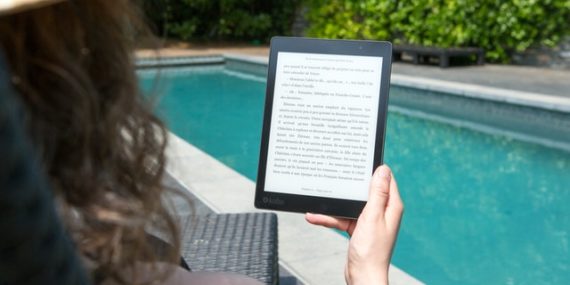How to Get the Best Results When Using Bluetooth Devices

Bluetooth technology has become ubiquitous in our daily lives, powering everything from wireless headphones and speakers to keyboards, mice, and smart home devices. While Bluetooth offers the convenience of wireless connectivity, achieving optimal performance from your Bluetooth devices requires more than just pairing them with your phone or computer. Understanding how to maximize your Bluetooth connection can significantly improve your devices’ quality, reliability, and overall user experience. Below are practical tips and tricks to help you get the best results when using Bluetooth devices.
Minimize Interference From Other Devices

Bluetooth runs at 2.4 GHz, which is also used by many other wireless devices, including Wi-Fi routers, microwaves, and cordless phones. This common frequency can occasionally cause interference, reducing the quality of your Bluetooth connection. If you’re having problems with static, lost connections, or restricted range, interference might be at blame.
To minimize interference, keep your Bluetooth devices away from other wireless devices operating on the same frequency. Place your Bluetooth device and the paired device closer together and in direct line of sight to reduce the impact of obstacles like walls and furniture. Additionally, consider switching your Wi-Fi router to a different channel or using the 5 GHz band, if available, to reduce competition for the 2.4 GHz frequency.
Keep Devices Updated
Bluetooth technology, like any other technology, is constantly evolving. Manufacturers regularly release firmware and software updates to improve device performance, enhance security, and add new features. These updates can also address compatibility issues and bugs affecting your Bluetooth connection.
Optimize Device Settings for Bluetooth

Adjusting your audio settings can significantly impact sound quality if you’re using Bluetooth for audio devices like headphones or speakers. For example, you can choose between different audio codecs on smartphones or computers, depending on what your Bluetooth device supports. Higher-quality codecs like aptX offer better audio performance but may require both devices to be compatible. Check your device’s power settings and consider disabling power-saving features when using Bluetooth, especially if you notice performance issues.
Maintain a Clear Line of Sight
To maintain a strong and stable connection, keep your Bluetooth devices close and ensure a clear line of sight between them. For example, when using wireless headphones, keeping your phone in a pocket on the same side of your body as the Bluetooth receiver can help prevent signal blockage. If you’re using a Bluetooth speaker, place it in an open area rather than behind objects or enclosed spaces to maximize signal strength.
Re-Pair Devices When Necessary

Over time, Bluetooth connections can become less stable, especially if you frequently pair and unpair devices or connect to multiple devices. If you notice performance issues, try forgetting the device from your Bluetooth settings and re-pairing it. This process can help resolve any connectivity issues by establishing a fresh connection.
Bluetooth devices offer incredible convenience, but it’s important to optimize your setup and be aware of potential issues to get the best results. By keeping your devices charged, minimizing interference, staying up to date with software, and following best practices for pairing and positioning, you can enjoy a more reliable and high-quality Bluetooth experience. Whether you’re streaming music, making calls, or connecting to smart home devices, these tips will help you make the most of your Bluetooth technology, ensuring seamless and efficient wireless connectivity in all your activities.…



 Incorrect data and misleading information can go further to become biased outcomes. In fact, it may perpetuate biases against particular groups of people. This happens because the algorithms used in these systems work as well as the data they’re trained on, and if that data contains hidden biases, then those biases will be reflected in the results.
Incorrect data and misleading information can go further to become biased outcomes. In fact, it may perpetuate biases against particular groups of people. This happens because the algorithms used in these systems work as well as the data they’re trained on, and if that data contains hidden biases, then those biases will be reflected in the results.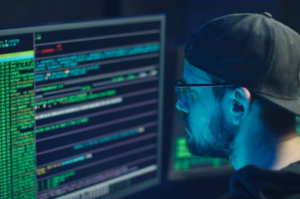 Another significant concern with AI-powered background screening
Another significant concern with AI-powered background screening 
 One of the most important things you can do to look your best on a webcam is to align your camera at eye level. This means that instead of having your webcam at the level of your desk, you should have it at the level of your eyes. Doing this will help you avoid that dreaded “double chin” effect and will also help you appear more confident on camera. If you’re unsure how to do this, simply place your laptop on a stack of books or a box so that the webcam is at eye level. You can also invest in a dedicated webcam stand which will make it easy to adjust the height of your camera.
One of the most important things you can do to look your best on a webcam is to align your camera at eye level. This means that instead of having your webcam at the level of your desk, you should have it at the level of your eyes. Doing this will help you avoid that dreaded “double chin” effect and will also help you appear more confident on camera. If you’re unsure how to do this, simply place your laptop on a stack of books or a box so that the webcam is at eye level. You can also invest in a dedicated webcam stand which will make it easy to adjust the height of your camera. Before starting a video chat, checking your internet speed is always a good idea. A slow internet connection can often lead to poor video quality. There are many ways to do this, but one of the easiest is to use an online speed test tool. Simply go to Google and type in “internet speed test,” and you’ll see a bunch of different options. Once you’ve found a speed test tool that you like, simply run the test and make sure that your internet connection is fast enough for video chatting.
Before starting a video chat, checking your internet speed is always a good idea. A slow internet connection can often lead to poor video quality. There are many ways to do this, but one of the easiest is to use an online speed test tool. Simply go to Google and type in “internet speed test,” and you’ll see a bunch of different options. Once you’ve found a speed test tool that you like, simply run the test and make sure that your internet connection is fast enough for video chatting.
 The Sentry In-Home Medical Alert System is a great option for seniors who live alone. It’s easy to set up and use, and it has a variety of features that make it ideal for falls detection. For example, the system can be worn as a pendant or bracelet. It also has an SOS button that you can
The Sentry In-Home Medical Alert System is a great option for seniors who live alone. It’s easy to set up and use, and it has a variety of features that make it ideal for falls detection. For example, the system can be worn as a pendant or bracelet. It also has an SOS button that you can This is a wearable device that you can clip to your clothing. It has a fall detection feature that will automatically call for help if it senses that you’ve fallen. It also has GPS tracking, so loved ones can see your location.
This is a wearable device that you can clip to your clothing. It has a fall detection feature that will automatically call for help if it senses that you’ve fallen. It also has GPS tracking, so loved ones can see your location.
 Not everyone is a fan of books or reading. However, there is a decent number of book fanatics who appreciate fascinating penmanship. Previously, people had to get books from the library or buy from stores, if they could afford it. As technology improves several aspects of various industries, the book market has introduced multiple digital services.
Not everyone is a fan of books or reading. However, there is a decent number of book fanatics who appreciate fascinating penmanship. Previously, people had to get books from the library or buy from stores, if they could afford it. As technology improves several aspects of various industries, the book market has introduced multiple digital services.