How to Get the Best Results When Using Bluetooth Devices

Bluetooth technology has become ubiquitous in our daily lives, powering everything from wireless headphones and speakers to keyboards, mice, and smart home devices. While Bluetooth offers the convenience of wireless connectivity, achieving optimal performance from your Bluetooth devices requires more than just pairing them with your phone or computer. Understanding how to maximize your Bluetooth connection can significantly improve your devices’ quality, reliability, and overall user experience. Below are practical tips and tricks to help you get the best results when using Bluetooth devices.
Minimize Interference From Other Devices

Bluetooth runs at 2.4 GHz, which is also used by many other wireless devices, including Wi-Fi routers, microwaves, and cordless phones. This common frequency can occasionally cause interference, reducing the quality of your Bluetooth connection. If you’re having problems with static, lost connections, or restricted range, interference might be at blame.
To minimize interference, keep your Bluetooth devices away from other wireless devices operating on the same frequency. Place your Bluetooth device and the paired device closer together and in direct line of sight to reduce the impact of obstacles like walls and furniture. Additionally, consider switching your Wi-Fi router to a different channel or using the 5 GHz band, if available, to reduce competition for the 2.4 GHz frequency.
Keep Devices Updated
Bluetooth technology, like any other technology, is constantly evolving. Manufacturers regularly release firmware and software updates to improve device performance, enhance security, and add new features. These updates can also address compatibility issues and bugs affecting your Bluetooth connection.
Optimize Device Settings for Bluetooth

Adjusting your audio settings can significantly impact sound quality if you’re using Bluetooth for audio devices like headphones or speakers. For example, you can choose between different audio codecs on smartphones or computers, depending on what your Bluetooth device supports. Higher-quality codecs like aptX offer better audio performance but may require both devices to be compatible. Check your device’s power settings and consider disabling power-saving features when using Bluetooth, especially if you notice performance issues.
Maintain a Clear Line of Sight
To maintain a strong and stable connection, keep your Bluetooth devices close and ensure a clear line of sight between them. For example, when using wireless headphones, keeping your phone in a pocket on the same side of your body as the Bluetooth receiver can help prevent signal blockage. If you’re using a Bluetooth speaker, place it in an open area rather than behind objects or enclosed spaces to maximize signal strength.
Re-Pair Devices When Necessary

Over time, Bluetooth connections can become less stable, especially if you frequently pair and unpair devices or connect to multiple devices. If you notice performance issues, try forgetting the device from your Bluetooth settings and re-pairing it. This process can help resolve any connectivity issues by establishing a fresh connection.
Bluetooth devices offer incredible convenience, but it’s important to optimize your setup and be aware of potential issues to get the best results. By keeping your devices charged, minimizing interference, staying up to date with software, and following best practices for pairing and positioning, you can enjoy a more reliable and high-quality Bluetooth experience. Whether you’re streaming music, making calls, or connecting to smart home devices, these tips will help you make the most of your Bluetooth technology, ensuring seamless and efficient wireless connectivity in all your activities.…


 At the core of any VPN service lies its security infrastructure. Robust encryption protocols, such as AES-256, are non-negotiable. The VPN provider must employ a ‘no-log’ policy, meaning they do not store user activity data. Look for features like a kill switch, which terminates your internet connection if the VPN connection drops, preventing data leaks. Additionally, ensure the provider supports up-to-date VPN protocols like OpenVPN and IKEv2 for the most secure and reliable connection.
At the core of any VPN service lies its security infrastructure. Robust encryption protocols, such as AES-256, are non-negotiable. The VPN provider must employ a ‘no-log’ policy, meaning they do not store user activity data. Look for features like a kill switch, which terminates your internet connection if the VPN connection drops, preventing data leaks. Additionally, ensure the provider supports up-to-date VPN protocols like OpenVPN and IKEv2 for the most secure and reliable connection.

 When it comes to using reverse phone lookup services, one of the most significant advantages is that they are incredibly easy to navigate. Users can access accurate and comprehensive information about any phone number in question with just a few clicks. The user interface for these platforms is typically straightforward and intuitive, allowing anyone–regardless of technical expertise–to learn how to use them quickly. Additionally, many services offer 24/7 customer support to help troubleshoot any issues or answer questions about how to get the most out of their features. Another benefit of an easy-to-use platform is that users can obtain results rapidly without wasting time navigating a confusing system.
When it comes to using reverse phone lookup services, one of the most significant advantages is that they are incredibly easy to navigate. Users can access accurate and comprehensive information about any phone number in question with just a few clicks. The user interface for these platforms is typically straightforward and intuitive, allowing anyone–regardless of technical expertise–to learn how to use them quickly. Additionally, many services offer 24/7 customer support to help troubleshoot any issues or answer questions about how to get the most out of their features. Another benefit of an easy-to-use platform is that users can obtain results rapidly without wasting time navigating a confusing system. When doing a reverse phone lookup, privacy protection is of utmost importance. You don’t want your personal information to be available for just anyone to see. That’s why reputable reverse phone lookup services take great measures to ensure their users’ privacy. One way they do this is by not displaying any sensitive information on their website or search results page. This means that if someone were to search for your number, they wouldn’t be able to find out where you live or other personal details unless you’ve made them public elsewhere. Another method reputable companies use is requiring users to verify their identity before being granted access to certain information.
When doing a reverse phone lookup, privacy protection is of utmost importance. You don’t want your personal information to be available for just anyone to see. That’s why reputable reverse phone lookup services take great measures to ensure their users’ privacy. One way they do this is by not displaying any sensitive information on their website or search results page. This means that if someone were to search for your number, they wouldn’t be able to find out where you live or other personal details unless you’ve made them public elsewhere. Another method reputable companies use is requiring users to verify their identity before being granted access to certain information.

 Incorrect data and misleading information can go further to become biased outcomes. In fact, it may perpetuate biases against particular groups of people. This happens because the algorithms used in these systems work as well as the data they’re trained on, and if that data contains hidden biases, then those biases will be reflected in the results.
Incorrect data and misleading information can go further to become biased outcomes. In fact, it may perpetuate biases against particular groups of people. This happens because the algorithms used in these systems work as well as the data they’re trained on, and if that data contains hidden biases, then those biases will be reflected in the results.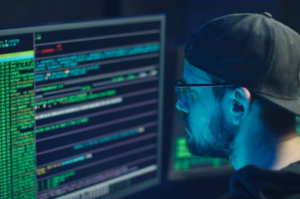 Another significant concern with AI-powered background screening
Another significant concern with AI-powered background screening 
 One of the most important things you can do to look your best on a webcam is to align your camera at eye level. This means that instead of having your webcam at the level of your desk, you should have it at the level of your eyes. Doing this will help you avoid that dreaded “double chin” effect and will also help you appear more confident on camera. If you’re unsure how to do this, simply place your laptop on a stack of books or a box so that the webcam is at eye level. You can also invest in a dedicated webcam stand which will make it easy to adjust the height of your camera.
One of the most important things you can do to look your best on a webcam is to align your camera at eye level. This means that instead of having your webcam at the level of your desk, you should have it at the level of your eyes. Doing this will help you avoid that dreaded “double chin” effect and will also help you appear more confident on camera. If you’re unsure how to do this, simply place your laptop on a stack of books or a box so that the webcam is at eye level. You can also invest in a dedicated webcam stand which will make it easy to adjust the height of your camera. Before starting a video chat, checking your internet speed is always a good idea. A slow internet connection can often lead to poor video quality. There are many ways to do this, but one of the easiest is to use an online speed test tool. Simply go to Google and type in “internet speed test,” and you’ll see a bunch of different options. Once you’ve found a speed test tool that you like, simply run the test and make sure that your internet connection is fast enough for video chatting.
Before starting a video chat, checking your internet speed is always a good idea. A slow internet connection can often lead to poor video quality. There are many ways to do this, but one of the easiest is to use an online speed test tool. Simply go to Google and type in “internet speed test,” and you’ll see a bunch of different options. Once you’ve found a speed test tool that you like, simply run the test and make sure that your internet connection is fast enough for video chatting.
 GPS tracking is a technology that uses the Global Positioning System to track the location of an object or person. The GPS is a network of satellites that orbit the Earth and transmit signals back to receivers on the ground. These receivers use these signals to calculate their location’s latitude, longitude, and altitude. GPS tracking can be used for various purposes, such as navigation, asset tracking, and even people tracking. For example, many car companies now offer GPS-based navigation systems that can give you turn-by-turn directions to your destination. And there are GPS trackers that you can put on your child’s school backpack, so you know where they are at all times.
GPS tracking is a technology that uses the Global Positioning System to track the location of an object or person. The GPS is a network of satellites that orbit the Earth and transmit signals back to receivers on the ground. These receivers use these signals to calculate their location’s latitude, longitude, and altitude. GPS tracking can be used for various purposes, such as navigation, asset tracking, and even people tracking. For example, many car companies now offer GPS-based navigation systems that can give you turn-by-turn directions to your destination. And there are GPS trackers that you can put on your child’s school backpack, so you know where they are at all times.
 Perhaps one of the most important reasons to use images on your website is that they help break up large blocks of text. Let’s face it – no one likes to read huge chunks of text, especially on a computer screen. Adding images between text sections helps make your content more visually appealing and easier to digest. That’s why most websites use a mix of text and pictures – it’s simply more effective than using text alone.
Perhaps one of the most important reasons to use images on your website is that they help break up large blocks of text. Let’s face it – no one likes to read huge chunks of text, especially on a computer screen. Adding images between text sections helps make your content more visually appealing and easier to digest. That’s why most websites use a mix of text and pictures – it’s simply more effective than using text alone. Finally, using high-quality images can also help improve your website’s SEO ranking. It is because search engines like Google consider the use of images when determining where to rank a website in their search results. As the search engine crawls your website, it will pick up on any image files and index them accordingly. So, if you want your website to rank well in the search results, make sure to use high-quality images throughout your site. Images are an essential part of any website. They help break up the text, communicate your message more effectively, and add a level of professionalism.
Finally, using high-quality images can also help improve your website’s SEO ranking. It is because search engines like Google consider the use of images when determining where to rank a website in their search results. As the search engine crawls your website, it will pick up on any image files and index them accordingly. So, if you want your website to rank well in the search results, make sure to use high-quality images throughout your site. Images are an essential part of any website. They help break up the text, communicate your message more effectively, and add a level of professionalism.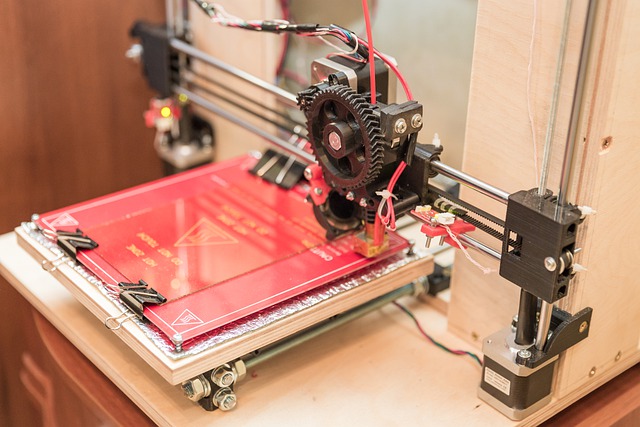
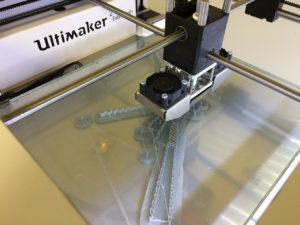 3D stands for three-dimensional. So, a three-dimensional printer is a machine that can create three-dimensional objects. But how does it do this? Well, most three-dimensional printers work by layering thin sheets of material on top of each other. The material is typically plastic or metal, but some printers can also use other materials, like glass or concrete. The printer starts at the bottom layer and slowly builds up the object layer by layer. One of the most important things to understand about three-dimensional printing is that it is an additive process. This means that the printer adds material to create the object instead of subtractive processes like carving or milling, where the material is removed to create an object.
3D stands for three-dimensional. So, a three-dimensional printer is a machine that can create three-dimensional objects. But how does it do this? Well, most three-dimensional printers work by layering thin sheets of material on top of each other. The material is typically plastic or metal, but some printers can also use other materials, like glass or concrete. The printer starts at the bottom layer and slowly builds up the object layer by layer. One of the most important things to understand about three-dimensional printing is that it is an additive process. This means that the printer adds material to create the object instead of subtractive processes like carving or milling, where the material is removed to create an object.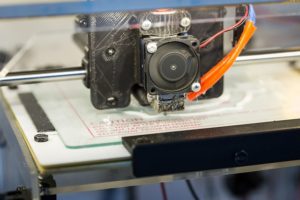 There are a variety of materials that can be used in three-dimensional printing, but the most common are plastics and metals. Plastics are the most popular material for three-dimensional printing because they are relatively inexpensive and easy to work with. In addition, there are a variety of plastics that can be used in three-dimensional printing, each with its own unique properties. Metals are another popular choice for three-dimensional printing. They are solid and durable, making them ideal for medical implants or machine parts applications. In addition, metals can be printed with high accuracy, making them perfect for delicate objects.
There are a variety of materials that can be used in three-dimensional printing, but the most common are plastics and metals. Plastics are the most popular material for three-dimensional printing because they are relatively inexpensive and easy to work with. In addition, there are a variety of plastics that can be used in three-dimensional printing, each with its own unique properties. Metals are another popular choice for three-dimensional printing. They are solid and durable, making them ideal for medical implants or machine parts applications. In addition, metals can be printed with high accuracy, making them perfect for delicate objects.
 The Sentry In-Home Medical Alert System is a great option for seniors who live alone. It’s easy to set up and use, and it has a variety of features that make it ideal for falls detection. For example, the system can be worn as a pendant or bracelet. It also has an SOS button that you can
The Sentry In-Home Medical Alert System is a great option for seniors who live alone. It’s easy to set up and use, and it has a variety of features that make it ideal for falls detection. For example, the system can be worn as a pendant or bracelet. It also has an SOS button that you can This is a wearable device that you can clip to your clothing. It has a fall detection feature that will automatically call for help if it senses that you’ve fallen. It also has GPS tracking, so loved ones can see your location.
This is a wearable device that you can clip to your clothing. It has a fall detection feature that will automatically call for help if it senses that you’ve fallen. It also has GPS tracking, so loved ones can see your location.
 The first reason you should consider installing home security systems is that they are incredibly technologically advanced. A new home security system can include features such as complete integration with smartphones and mobile devices. This means that you will be notified on your mobile device whenever there is an incident at home.
The first reason you should consider installing home security systems is that they are incredibly technologically advanced. A new home security system can include features such as complete integration with smartphones and mobile devices. This means that you will be notified on your mobile device whenever there is an incident at home. Installing the latest home security system in your home helps you monitor people’s movement inside and outside your property. The sensors installed in this type of alarm system are designed so that when someone with bad intention enters it, they activate an alert that is immediately sent to the main control panel. This comes in very handy, especially if you live alone or only have a few members of your family.
Installing the latest home security system in your home helps you monitor people’s movement inside and outside your property. The sensors installed in this type of alarm system are designed so that when someone with bad intention enters it, they activate an alert that is immediately sent to the main control panel. This comes in very handy, especially if you live alone or only have a few members of your family.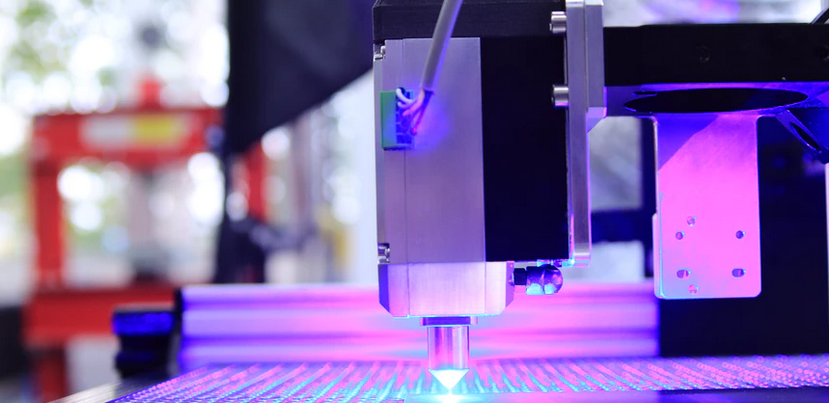
 Something most people do not know is that there is more than one type of 3D printer. Each type of 3D printer has something that makes it unique compared to others. It will make sense to ensure that you consider the kind of 3D printer you prefer before purchasing.
Something most people do not know is that there is more than one type of 3D printer. Each type of 3D printer has something that makes it unique compared to others. It will make sense to ensure that you consider the kind of 3D printer you prefer before purchasing. The second important factor you should make an effort to consider before buying your first 3D printer is the amount of money it will cost you. As mentioned earlier in the test, the type of 3D printer will be crucial in determining the amount of money you will be required to pay. Most people go for fused deposition modeling printers are they are cheaper.
The second important factor you should make an effort to consider before buying your first 3D printer is the amount of money it will cost you. As mentioned earlier in the test, the type of 3D printer will be crucial in determining the amount of money you will be required to pay. Most people go for fused deposition modeling printers are they are cheaper.
 During safety inspections, all navigational and electronic equipment on the vessel must be operational and onboard. In addition, you should always check that your radio is working to ensure the vessel’s safety, general communication, and the sending of a distress signal if necessary. It would be best to have all of the above in order when you are stopped for inspection by the Coast Guard, marine patrol, or marine safety inspectors. After all, these strict rules are established on the principle that prevention is better than cure. It is an excellent complement to the ship’s VHF radio. A compact VHF radio is self-sufficient of the boat’s antenna and direct current system. So it makes sense to have one in your fishing bag, but don’t forget the extra alkaline batteries.
During safety inspections, all navigational and electronic equipment on the vessel must be operational and onboard. In addition, you should always check that your radio is working to ensure the vessel’s safety, general communication, and the sending of a distress signal if necessary. It would be best to have all of the above in order when you are stopped for inspection by the Coast Guard, marine patrol, or marine safety inspectors. After all, these strict rules are established on the principle that prevention is better than cure. It is an excellent complement to the ship’s VHF radio. A compact VHF radio is self-sufficient of the boat’s antenna and direct current system. So it makes sense to have one in your fishing bag, but don’t forget the extra alkaline batteries. The compass and also the stars have played an important role in navigation for us. Throughout history, they have helped navigators orient themselves in the desired direction and stay on course. My compass is handy and is always a valuable and reliable guide. In the sailing world, choosing the right compass will help you navigate the open sea. The importance of a compass is directly linked to your safety in your maritime journey. This will help you chart the right course and keep you on track once you’ve started sailing.
The compass and also the stars have played an important role in navigation for us. Throughout history, they have helped navigators orient themselves in the desired direction and stay on course. My compass is handy and is always a valuable and reliable guide. In the sailing world, choosing the right compass will help you navigate the open sea. The importance of a compass is directly linked to your safety in your maritime journey. This will help you chart the right course and keep you on track once you’ve started sailing. It would be best to consider purchasing a satellite phone for voice calls, e-mail, and marine weather that can be mounted on a chart table. In addition, it is regarded as a reliable communication system and, of course, can be used anywhere on the planet, regardless of location. But the flight time is expensive, and the speed of information transmission is relatively slow. Technology is constantly evolving in this area, and, at best, it is becoming less and less expensive. So we are continually re-evaluating our satellite phone communication.
It would be best to consider purchasing a satellite phone for voice calls, e-mail, and marine weather that can be mounted on a chart table. In addition, it is regarded as a reliable communication system and, of course, can be used anywhere on the planet, regardless of location. But the flight time is expensive, and the speed of information transmission is relatively slow. Technology is constantly evolving in this area, and, at best, it is becoming less and less expensive. So we are continually re-evaluating our satellite phone communication.





 There is a need to focus on how you will use your electric scooter. Are you looking for reliable transport to and from school and work? If that is the case, there is a need to choose a powerful model with excellent motor output and battery capacity. If you are choosing one for occasional trips and fun, then you should get one at a reduced price.
There is a need to focus on how you will use your electric scooter. Are you looking for reliable transport to and from school and work? If that is the case, there is a need to choose a powerful model with excellent motor output and battery capacity. If you are choosing one for occasional trips and fun, then you should get one at a reduced price.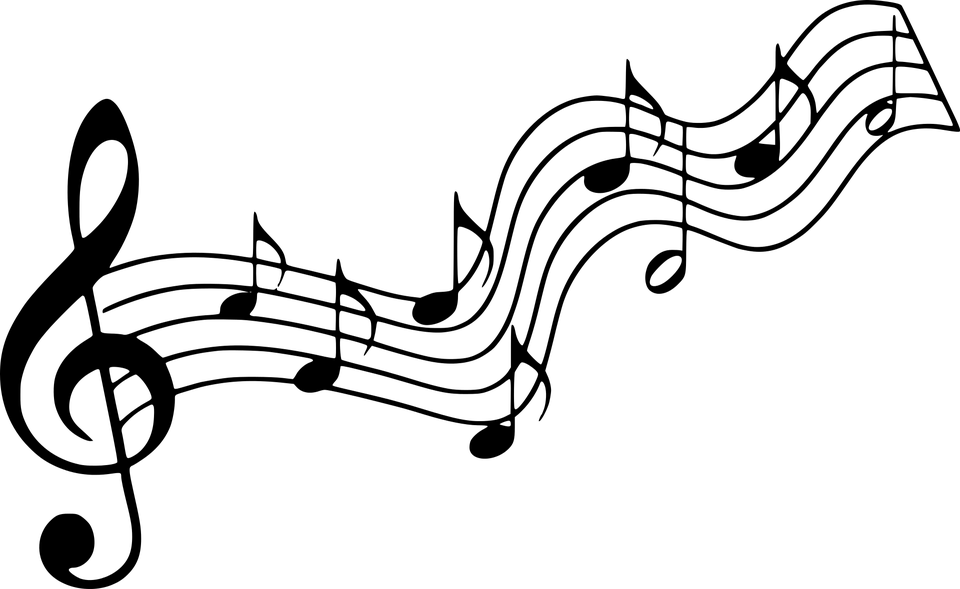

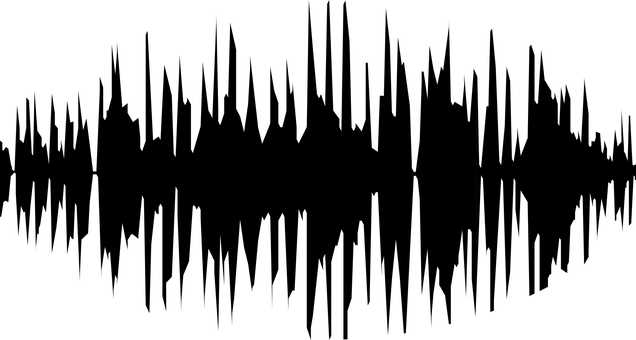

 Companies often share confidential information with clients across the globe. Despite the internet increasing the number of options for sharing documents, businesses place much caution on content delivery security. PDF files mostly apply document protection strategy since the password can aid protect slideshows.
Companies often share confidential information with clients across the globe. Despite the internet increasing the number of options for sharing documents, businesses place much caution on content delivery security. PDF files mostly apply document protection strategy since the password can aid protect slideshows. What pops up in your mind when you hear the word portability? Small, compressed, and mobile, right? Well, that’s one of PDF’s greatest features.While PowerPoint presentations are more likely to attract new clients through their visual features, they may be a big burden to the company as they require larger storage space. On the other hand, PDF is so compressed that all the data can fit in a Gmail. PDFs, therefore, ensures the process of sharing slideshows and uploading them is simple.
What pops up in your mind when you hear the word portability? Small, compressed, and mobile, right? Well, that’s one of PDF’s greatest features.While PowerPoint presentations are more likely to attract new clients through their visual features, they may be a big burden to the company as they require larger storage space. On the other hand, PDF is so compressed that all the data can fit in a Gmail. PDFs, therefore, ensures the process of sharing slideshows and uploading them is simple.
 Not everyone is a fan of books or reading. However, there is a decent number of book fanatics who appreciate fascinating penmanship. Previously, people had to get books from the library or buy from stores, if they could afford it. As technology improves several aspects of various industries, the book market has introduced multiple digital services.
Not everyone is a fan of books or reading. However, there is a decent number of book fanatics who appreciate fascinating penmanship. Previously, people had to get books from the library or buy from stores, if they could afford it. As technology improves several aspects of various industries, the book market has introduced multiple digital services.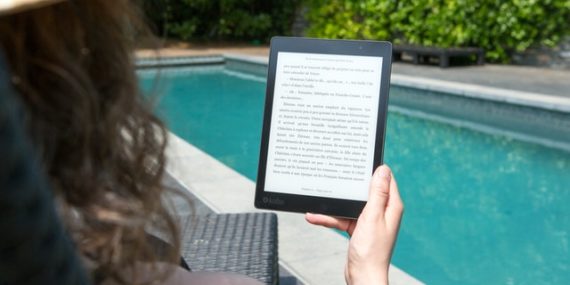

 There is a good reason why it is called an air fryer. Air fryers work by circulating air to cook food. Unlike deep frying, you end up spending up to 80% less oil to cook.
There is a good reason why it is called an air fryer. Air fryers work by circulating air to cook food. Unlike deep frying, you end up spending up to 80% less oil to cook.

 can have in your home. It is a long device, mostly rectangular, and has a variety of speakers in it. Most of them have all the qualities you might be looking for in a home theatre system, including a surround sound.
can have in your home. It is a long device, mostly rectangular, and has a variety of speakers in it. Most of them have all the qualities you might be looking for in a home theatre system, including a surround sound.



 Have you ever noticed how adjustable the beds in hospitals are? That feature is not only to pamper the patient, but it actually has some health benefits as well.
Have you ever noticed how adjustable the beds in hospitals are? That feature is not only to pamper the patient, but it actually has some health benefits as well.  If you feel like your sleep is never good enough to make you fully recovered the next morning, you need to know precisely your physiology while you
If you feel like your sleep is never good enough to make you fully recovered the next morning, you need to know precisely your physiology while you 
 During combat, militaries can also prepare for an assault easily using this type of technology. It can also help reduce the number of casualties in such situations. Choosing the right signal intelligence system is essential for quality service. Here is what to consider when choosing one.
During combat, militaries can also prepare for an assault easily using this type of technology. It can also help reduce the number of casualties in such situations. Choosing the right signal intelligence system is essential for quality service. Here is what to consider when choosing one. A signal intelligence system that serves several functions is also the best to choose. It should be able to detect, analyze, and jam all sorts of communication and non-communication signals that are transmitted in any form. The devices that should be part of your system include receivers, direction finders, antennas, and signal analysis devices.…
A signal intelligence system that serves several functions is also the best to choose. It should be able to detect, analyze, and jam all sorts of communication and non-communication signals that are transmitted in any form. The devices that should be part of your system include receivers, direction finders, antennas, and signal analysis devices.…
 Air Pods Pro noise-canceling earbuds with charging stations. These have, literally, no wires, totally stay in your ears comfortably thanks to the unique silicone earpieces, are water-resistant, and charge faster and last longer than the originals. They can even be charged wirelessly on a wireless charging pad.
Air Pods Pro noise-canceling earbuds with charging stations. These have, literally, no wires, totally stay in your ears comfortably thanks to the unique silicone earpieces, are water-resistant, and charge faster and last longer than the originals. They can even be charged wirelessly on a wireless charging pad. It will give you the time via words like “It’s Five Past Eleven,” and there is nothing more fun than that.…
It will give you the time via words like “It’s Five Past Eleven,” and there is nothing more fun than that.… You have to determine the amount of power you require. Maybe your generator needs 800 watts to run, but sometimes it may need 2000 watts for a startup. As you know, generators vary in size, and even their prices vary. Also, you have to look at the different types of outlets you need. Smaller inverter generators have a couple of outlets and even USB ports.
You have to determine the amount of power you require. Maybe your generator needs 800 watts to run, but sometimes it may need 2000 watts for a startup. As you know, generators vary in size, and even their prices vary. Also, you have to look at the different types of outlets you need. Smaller inverter generators have a couple of outlets and even USB ports.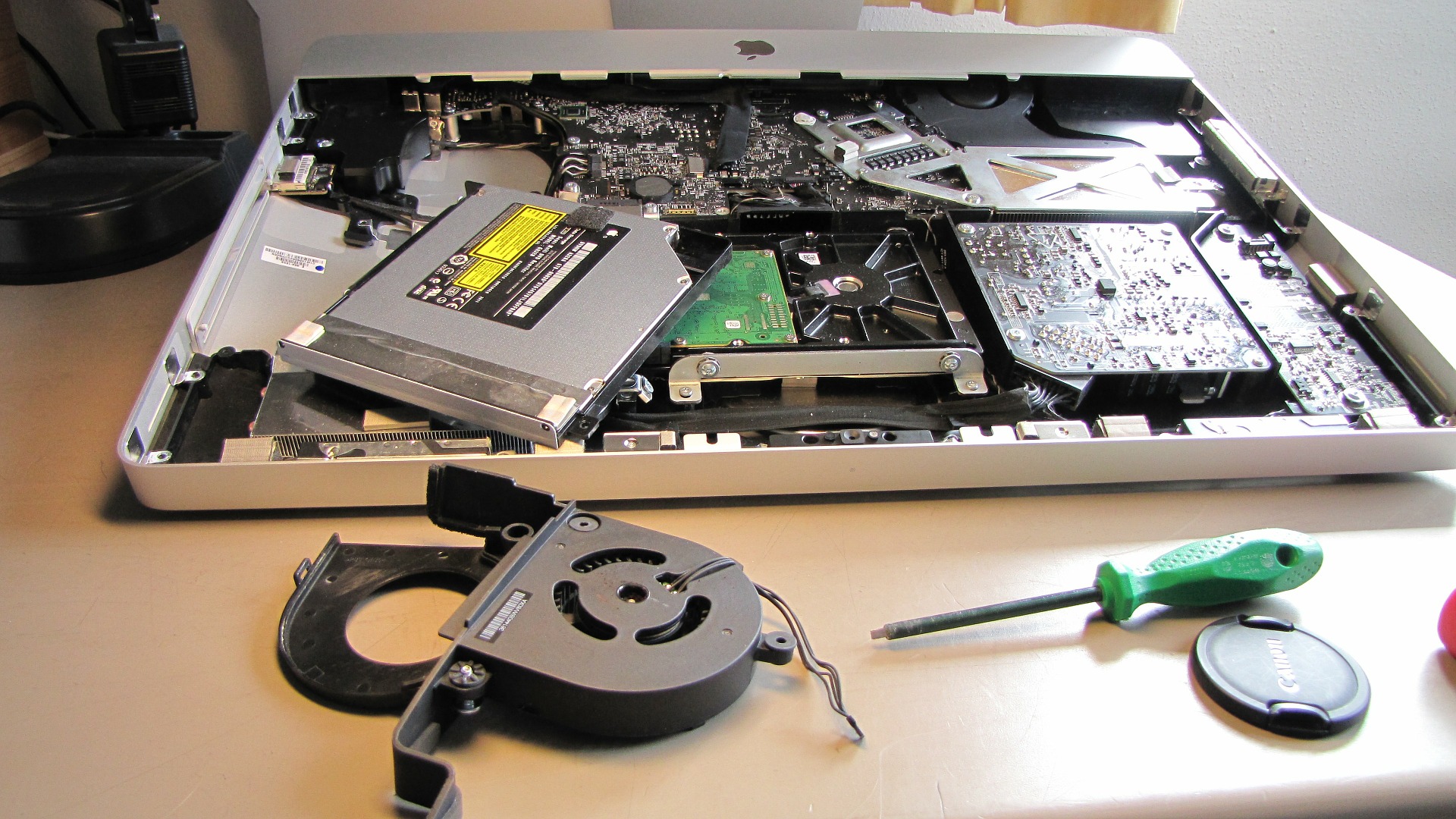
 Have solutions for Every Problem
Have solutions for Every Problem



 Infertility
Infertility
 No pet poop or pee
No pet poop or pee